Device Enrolment Program with Apple
Device Enrolment
Program with Apple
Features of the Deployment Program
Mandatory & Lockable MDM Enrolment
Our deployment program automatically enrols all iOS, macOS, and tvOS devices into MDM, configuring them to meet your organisation's needs. This ensures consistent configurations for all users and ongoing device management within MDM.
Wireless
Supervision
With our expert wireless supervision support, enhance the management of your iOS devices with added controls like disabling iMessage, AirDrop, or Game Center, along with features such as web content filtering and Single App Mode.
Zero-Touch Configuration for IT
Be assured that you will experience seamless large-scale deployment of iPad, iPhone, Mac, and Apple TV with us. We configure account settings, apps, and IT services wirelessly without staging or physically accessing each device.
Streamlined Setup Assistant
Simplify setting up iOS devices, Mac computers, and Apple TV with our MDM solution. We enable the activation of devices through the Setup Assistant, which can be further streamlined by skipping specific screens.
Manual Device Enrolment
We help you manually enrol iOS devices and Apple TV, using Apple Configurator, regardless of the acquisition method. Upon manual enrolment, a 30-day provisional period is initiated for each device.
Features of the Deployment Program
Mandatory & Lockable MDM Enrolment
Our deployment program automatically enrols all iOS, macOS, and tvOS devices into MDM, configuring them to meet your organisation's needs. This ensures consistent configurations for all users and ongoing device management within MDM.
Wireless
Supervision
With our expert wireless supervision support, enhance the management of your iOS devices with added controls like disabling iMessage, AirDrop, or Game Center, along with features such as web content filtering and Single App Mode.
Zero-Touch Configuration for IT
Be assured that you will experience seamless large-scale deployment of iPad, iPhone, Mac, and Apple TV with us. We configure account settings, apps, and IT services wirelessly without staging or physically accessing each device.
Streamlined Setup Assistant
Simplify setting up iOS devices, Mac computers, and Apple TV with our MDM solution. We enable the activation of devices through the Setup Assistant, which can be further streamlined by skipping specific screens.
Manual Device Enrolment
We help you manually enrol iOS devices and Apple TV, using Apple Configurator, regardless of the acquisition method. Upon manual enrolment, a 30-day provisional period is initiated for each device.
Our MDM Partners


Apple Business Manager (ABM)
Apple Business Manager (ABM)
Apple School Manager (ASM)
Apple School Manager (ASM)
Our Deployment Process
Purchase Apple Devices
Enrol in ASM or ABM
Connect MDM with ASM/ABM
Configure ASM/ABM & MDM for users
Deliver devices to users
Manage devices remotely
